Winter '24 is coming! Salesforce prepared a huge pack of various features to help businesses of all sizes. Salesforce releases empower organizations to keep up with the latest capabilities and stay competitive in the dynamic business landscape.
Sparkybit, as a consulting and advisory company, regularly conducts reviews of new products and updates. The article you've started to read highlights some exciting Winter '24 release features, like dynamic forms for mobile, better view of leads and contacts, new analytics and Einstein GPT features, and so on. Also, at the end of the article, you will find the Salesforce Winter '24 release date.
What are Salesforce releases?
Salesforce releases are periodic updates and enhancements to the Salesforce platform aimed at improving its functionality, security, and overall user experience. These releases typically occur three times a year: Spring, Summer, and Winter, and are especially awaited by Salesforce administrators, developers, and users alike.
Each release introduces a range of new features, enhancements to existing ones, bug fixes, and improvements based on customer feedback and industry trends. These updates influence various aspects of Salesforce, making it a comprehensive upgrade across the ecosystem.
Typically, Salesforce provides Release Notes a few weeks before the release, allowing users to explore the upcoming changes. This preview phase enables organizations to assess the impact of new features on their workflows, test customizations, and ensure a smooth transition.
Simplified access to permissions
The Salesforce Winter '24 release presents a new View Summary page, including a permission set where admins can quickly check all the enabled object, user, and field permissions. This change enhances Permission Set visibility by consolidating all active objects, user permissions, and field permissions into a single, comprehensive page view.
To reach the View Summary page, go to Setup > Permission Sets > Select the permission set you want to view > Click View Summary (Beta).
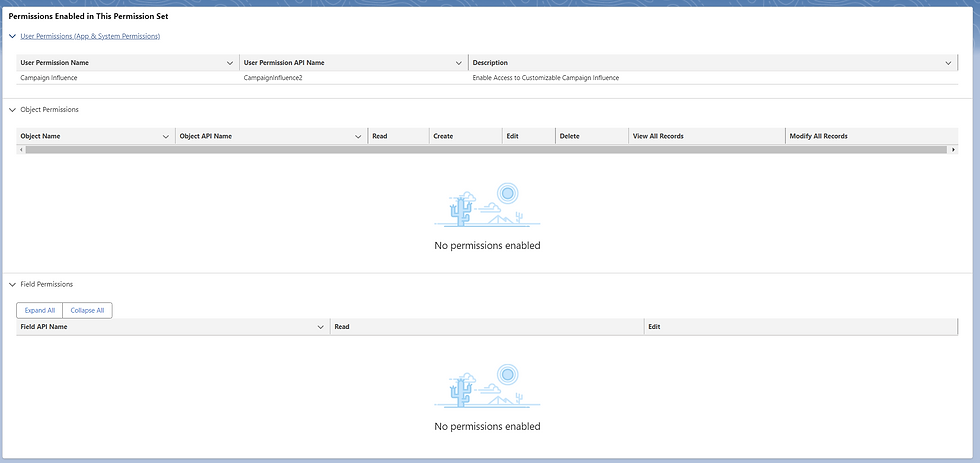
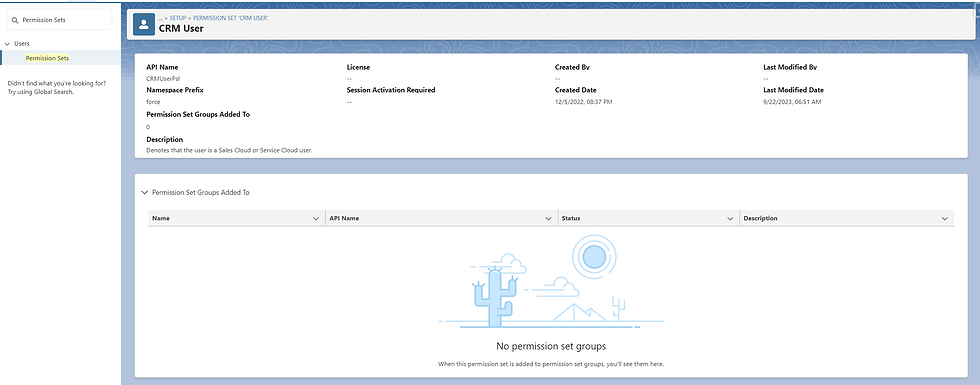
Custom Error Messages in Record-Triggered Flows
Previously, to display an error to the user in a record-triggered flow, admins had to mark a field that would force a validation rule to fail or use an apex action that would call the addError( ) function. Salesforce fixes that in the Winter '24 release, introducing a new element called "Custom Error" in Record-Triggered Flow. This new element enables users to display custom error messages as a pop-up window on the record page or inline next to a field. After the message is displayed, the record change is rolled back.
Dynamic Forms for Standard Objects and Mobile
Thanks to the Winter '24 release, Dynamic Forms are generally available for mobile. This change applies to Lightning Experience in Group, Professional, Enterprise, Performance, Unlimited, and Developer editions. You can apply Dynamic Forms for Mobile from Salesforce Mobile App Setup, enabling Dynamic Forms on Mobile.
Also, as announced in 2022, Dynamic Forms is now supported on LWC-enabled standard objects. Worth emphasizing:
The change applies to Lightning Experience in Group, Enterprise, Performance, Unlimited, Professional, and Developer editions.
Note object doesn't support Dynamic Forms.
Dynamic Forms are supported only on LWC-enabled objects. Such objects as Campaigns, Products, and Tasks still apply information from page layout.
You may also like: "Salesforce Dynamic Forms: a detailed guide on how to get started"
Omni-Channel Enhanced Agent Experience
Salesforce keeps on enhancing user experience. Winter '24 brings agents a new experience for asynchronous and long-term work. The new feature gives agents a full view of their tasks in a single Inbox view instead of console tabs. To enable the new feature, go to Setup ->Omni-Channel Settings ->Enhanced Omni-Channel Routing.
Intelligence view on Leads and Contacts: figure out who needs immediate help
With the Winter '24 release, Salesforce allows sales reps to manage leads, view their activity, and update records directly from Lead Home in the Lead Intelligence View. Previously, navigating to the contacts or leads tab would take the user to a list view and require users to go to individual records to take actions.
In the Lead Intelligence View, sales reps are able to filter leads, see activity statistics for the resulting records, and reach them out right from the lead home page. This change is supposed to make Salesforce more useful for new users right out of the box.
The new feature applies to Lightning Experience in All Editions.
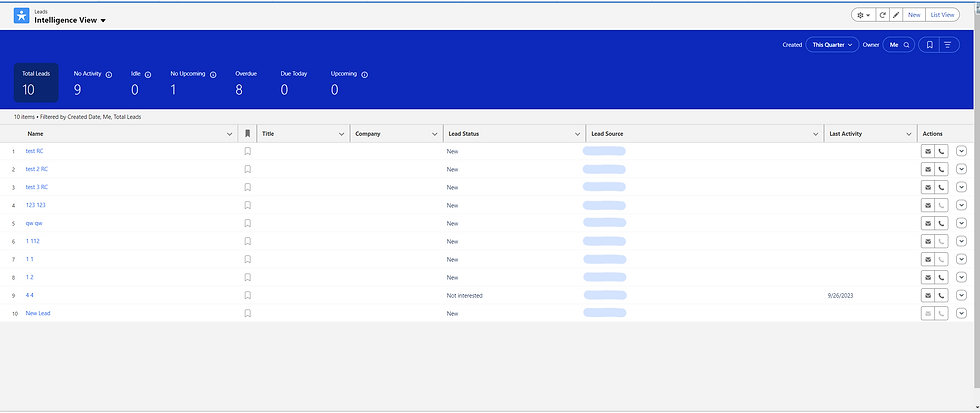
Custom CSS from the new Style Tab on Components in Enhanced LWR Sites
Winter '24 enables Salesforce admins to apply custom CSS classes to all Lightning web components in the LWR site by using the new Style tab's CSS class section in the component's properties panel (the Style tab is previously known as Spacing). The new CSS Class property gives CSS-savvy site builders more granular control over each component's style, enabling users to brand their site and make design coherent professionally.
Einstein GPT
Einstein GPT Work Summaries (Now Generally Available): Save agent time with AI-generated case summaries, now in general availability. Einstein GPT predicts and fills outlines, issues, and resolutions based on chat conversations. Agents can review and edit these summaries. Available for Unlimited editions with Service Cloud Einstein and the Einstein GPT for Service add-on in Lightning Experience.
Personalize Sales Emails with Einstein GPT for Sales: Empower sales reps to send personalized, data-informed emails with Einstein GPT for Sales. It generates tailored emails for contacts and leads using your sales data. Accessible in Lightning Experience for Performance and Unlimited editions.
Create Call Summaries with Einstein GPT: Einstein Conversation Insights users can now generate call summaries for voice and video calls. The Summary tab on call records, powered by Einstein GPT, allows users to create editable summaries with the following steps and customer feedback. Available in Lightning Experience for Performance and Unlimited editions and as an add-on for Enterprise Edition.
You may also like: "Einstein GPT: the first generative AI for CRM"
Enhanced Analytics features
In the Salesforce Winter '24 release, users get significant improvements in analytics functionality. One notable addition is the 'Analytics Details' section within the Analytics Tab, which provides valuable insights into a report or dashboard's metadata, such as creation and modification dates, the last viewer, and the data source. Moreover, sorting search results within the Analytics Tab is now a breeze with support for column header sorting. Another exciting feature is the ability to open multiple reports and dashboards in separate tabs directly from the Analytics Tab, offering greater convenience for users. Also, users with the relevant permissions can transfer ownership of Lightning Dashboards, eliminating the need for cloning (available in beta). Lightning Experience's Enhanced Summary Formula Builder simplifies visualizing Lightning Reports with summary formulas, allowing users to preview formulas and adjust parameters easily, aligning functionality with Salesforce Classic. These enhancements promise to upgrade the analytics experience for Salesforce users.
Transaction Dispute Management Module
In the Salesforce Winter '24 release, the Financial Service Cloud unveils a transformative solution for the banking industry: the Transaction Dispute Management module. Recognizing the persistent challenge of transaction disputes within banking, this feature introduces a highly efficient and effective approach to resolution. Agents will find it easier than ever to record transaction disputes using a user-friendly intake form, and the seamless integration of form data with their core systems ensures a cohesive workflow. What sets this module apart is its adaptability, enabling businesses to tailor the intake form to their unique requirements, thus enhancing flexibility and agility in dispute resolution. With each submission, a structured framework is automatically generated, comprising a case, dispute record, and assessment, creating a comprehensive and organized system to manage transaction disputes. In Winter '24, Salesforce empowers banks with a powerful tool to navigate the intricate landscape of transaction dispute management, offering a streamlined, customer-centric solution.
You may also like: "CRM for FinTech: Why Choose Salesforce For Fintech Companies"
Salesforce Winter '24 Release Date
As the Salesforce ecosystem gears up for an exciting convergence of Dreamforce and the Winter '24 release, anticipation is reaching its peak. Amidst the preparations for this pivotal moment, two key dates demand attention. Firstly, the Winter '24 release date is contingent on your Salesforce instance and falls on September 2, October 7, and October 14, 2023. Secondly, the timing of your sandbox upgrade holds great significance as it provides the initial opportunity to assess your system within the new release environment.
If you're aware of your org's instance, go to Salesforce Trust, select your instance, and click "Maintenance" to find the Winter '24 release date. If you're unsure about your instance, visit "Company Information" in "Setup" on Salesforce.
Remember, it's worth thoroughly reviewing the complete release notes to ensure you don't miss any other items that might influence your organization. And also, contact us to ensure you use your CRM utterly for your business benefits.

Comments